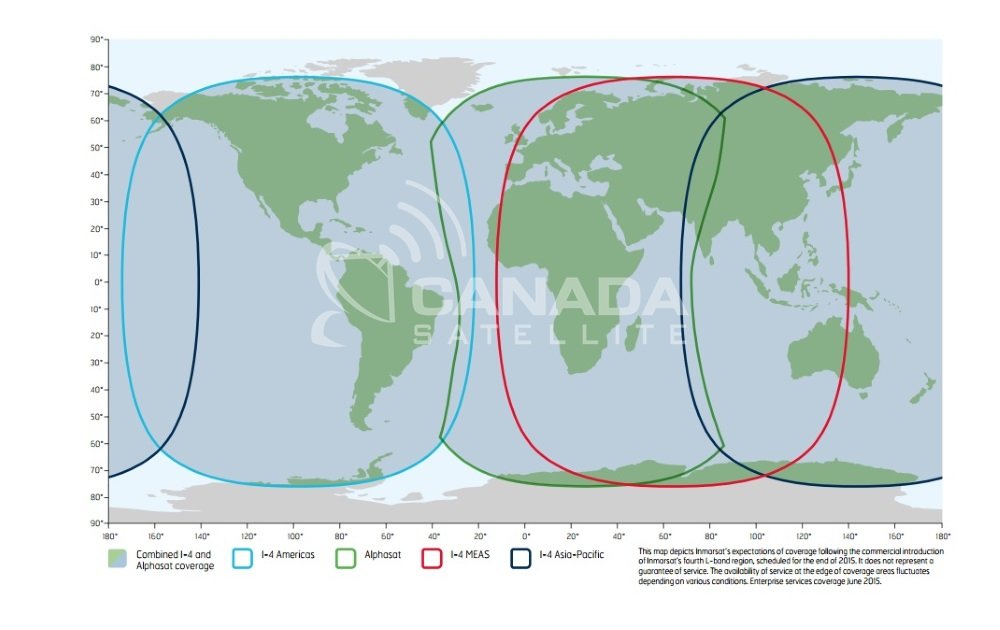Every integrator takes vacation (eventually), but how can you stay connected in a remote locale like sailing or on safari? Try a satellite terminal.
Like many people who own their own business, sometimes work never stops. You can’t get a break, and even taking a vacation is difficult. I always try my best to be available for partners or my team, so that issues can be resolved as quickly as possible, or answers to questions can be given in a timely manner. When my family decided it was time to take a trip to my homeland of South Africa because our kids had never been before, the first thing I thought of was how was I going to manage to get away from work for so long, and how was I going to stay connected?
Sure, I’ve been away before, and in some relatively remote locations. My wife has a photo of me in the water near some Caribbean island, with snorkel gear, talking to a partner on the phone. I’ve even configured a switch in Ghana, from my phone, while sailing on a Catamaran in St. Johns. I always try and vacation in a place that has cell coverage and so far, I’ve managed pretty well. This time was going to be different. Not only am I dealing with a 7-hour time difference, but we were going to be going on a safari in the middle of the bush, where there is ZERO cellular coverage. I had to make a plan.
I started searching for ways to stay connected. I was first looking at satellite phones and figured that was going to be my only option. There are a lot of companies that rent them and they’ll work anywhere. The problem is that I also wanted to be able to get my emails, that was actually the most important thing.
If I could get my emails then I could forward them on to my team in Miami and they could take care of things for me and I wouldn’t necessarily even need to open my laptop. There are satellite phones that allow you to get emails and do some basic internet browsing via an app that connects the sat phone to your mobile device, but the problem is you can’t use your own email app. Worse still, you can’t even use your own email address.
I figured that would be alright, I’ll just set up a rule in Outlook to forward my emails to the email address the rental company gives me. Nope, it doesn’t work like that. I was told that not only would most emails not come through correctly, especially as everything is converted to text, but many of the emails wouldn’t come in at all.
So, if I were to go with that option, I’d have phone service everywhere, but for people to reach via email me they’d have to address it to some new address that I’d have to provide them ahead of time, or give it out in my “out of office” automatic email response. I figured there had to be a better option, so I did some more research.
Some of the same companies that rent satellite phones also rent mobile satellite terminals. There are various types. There are ones that would go on a yacht, some that you’d mount on a vehicle, and then some that look like something you’d see the military use in Afghanistan. These things are huge, they come in their own hardened case, and they look really really heavy.
None of these were really something I could easily bring with me, especially because my family had decided we were not going to check any luggage and do everything via carry on. I needed something smaller and more mobile. The weight was also a pretty big deal because aside from safari, we were going to hike/scramble all the way up Table Mountain in Cape Town and I wasn’t sure about coverage there either. I needed a solution that was small enough and light enough to carry in a backpack. That’s when I stumbled upon the Explorer BGAN 510.
Explorer BGAN 510 Satellite Terminal
Granted it comes in a large hardened Pelican case that would not fit very well in my carry-on or in my backpack, but I left that at home. It even has another “softbag” carry case that’s included, but I decided to ditch that as well. So without all of the rest, this thing measures 7.8 x 7.8 x 1.6 inches with a weight of just 3.1 lbs.
The only other thing I needed to bring was the power adapter to keep it charged, which I could leave with my carry-on when I was hiking or on safari. It’s IP66 rated which means it can withstand water jets from every angle, dust, etc. All this was good news for me because I didn’t want to worry about it breaking or not functioning correctly in a time of need.
Setup is stupidly simple. There is an app that you can download which can help you point the terminal to get the best signal strength in your location. Even without the app, you can just turn it on, wait for an audible tone that increases in pitch the better the signal. Once the pitch is as high as you can get it by pointing to the right location in the sky you’re pretty much ready to go.
There is a built-in Wi-Fi radio that works up to 100m that you connect to with your laptop or phone. The SSID broadcasts and the password is the serial number on the unit itself. You can use your laptop to connect to the web GUI to enable your data connection, or with the app you can just enable it from there.
You can use the app to make phone calls from a number they give you, or you can use the data side to make phone calls with a softphone of your choosing, I use RingCentral. The best part for me was that now I was able to get emails and even remote into my office computer if necessary. Here’s the rub, it’s VERY expensive and you pay by the megabyte.
Usually, when I turn on my computer it starts syncing files from my desktop or shared drives with co-workers, or Windows decides it’s going to pull some large update, or my inbox has to download a million new emails. Or on my phone I could be pulling in a ton of new emails as well, or my various WhatsApp chats start sending large video files or pictures, some of which are NSFW, but that’s neither here nor there.
I needed to make sure that while I was using this expensive, per meg terminal, I limited myself to using only the data I needed and nothing else. This meant that on my Android phone I turned on a built-in feature called “Data Saver” which allows me to disable ANY apps from using data in the background and set only the ones that I wanted to allow. For me, that was just my email and RingCentral app. Then within the email app I set it to sync all email as usual, but to only pull in headers and nothing else. Then, if I saw an email I needed to read, I’d just click it and it would download the rest on demand.
On my laptop I downloaded a program called TripMode which is available for both Windows and Mac. This program allowed me to prevent anything from using data except for programs I allow, which is as easy as opening the icon in the bottom right corner of my taskbar and selecting which running program could use data.
So that’s it, I was now ready to go! How exciting! Sooooo, it turns out I didn’t need the terminal much on the trip. Due to the time difference, I only needed it later in the day for the final game drive as 9 a.m. for the East Coast of the U.S. is 4 p.m. in Africa. However, it gave me a much-needed sense of relief just knowing that it was there if I needed it. Better to have it and not need it than to need it and now have it, right?
This really helped with my sanity more than anything. I tried to check in every hour, so we’d stop our Landcruiser for a second, dial in the terminal, check my email, and be on our way. I know, I’m that guy. Luckily my family is understanding. There was really only a handful of times that I even needed to respond to an email or text, but without it I would not have been able to enjoy myself, conjuring up worst-case scenarios in my head as if the office was going to burn down without me. Luckily, I have the best team back home and they took care of everything for me so that I could enjoy our trip as much as possible.
So, if you’re ever in the need to be available to your clients, partners, or just to have that extra sense of relief in knowing your office isn’t burning down, I hope this helps you. Though it can be quite expensive for now, prices always seem to drop and I’m sure it’ll get more mobile and much cheaper in the future.
Now that I know this is something I can rely on I’ll probably end up renting it for any vacation planned where I’m out of range of the usual cell towers. At the very least so that I can rest easy knowing that it’s there.
Bjørn Jensen is owner of WhyReboot, a Miami-based smart home networking company.
https://www.cepro.com/business-support/operations/satellite-phone-staying-connected/